Managing by exception is a key benefit of advanced reporting with goRoam mobile delivery software.
Whether you have 100+ trucks and multiple depots, or 5 trucks and 1 depot, you need to know when deliveries didn’t go to plan.
A key benefit of our goRoam mobile app and dispatch system for fuels and lubes delivery is providing visibility into drivers’ daily activities well beyond what you get with paper and simple mobile apps.
Our Daily Operations Review consolidates key metrics such as:
- Were all planned trips started and ended? (Did a driver not show up or not finish)
- Were any orders rejected, and if so, why? (e.g., Missed delivery window)
- Did any orders have undelivered products…zero delivered and zero back ordered? (delivery issues)
- Did the system capture any events, like using meters (pump product) outside of a customer delivery? (check for theft)
- Did the driver perform manual operations that should have been automated? (typed a barcode vs scanning)
Report R212-Daily Operations Review can be scheduled and emailed daily. The default start and end dates reflect the previous day, so you will receive the report at 7am for the previous day’s transactions. Let’s review the 5 key sections and how to use them.
Note that this is one report, but we will highlight each section.
Scheduled Trips – Were all trips started and completed?
This section shows scheduled trips, drivers, truck, trailer and start/end times. The keys to this section are trips that have not started, or trips that have not ended. Unstarted trips means you scheduled a driver but the trip was never done.
Trips that have not ended should be checked to see if all the stops (orders and loads) were completed.
Rejected Orders – Why was a delivery not attempted?
You can configure your own list of reasons why a driver can reject loads or orders. The standard list is:
- Customer closed
- Missed delivery window
- Customer refused
Rejected orders need to be reviewed to determine if they should be re-dispatched or canceled.
Orders With Undelivered Products – Why was a delivery incomplete?
This section shows any line items that have zero delivered and zero back ordered. Where the ‘Rejected Orders’ section deals with the whole order, this deals with individual line items. These should be reviewed for specific reasons. In the example above, you can see that the driver entered ‘not needed’ on the last item. On a keep-full account this may be an opportunity to improve productivity by adjusting the delivery frequency.
The goRoam mobile app prompts drivers to enter a reason for a backorder, so you can get reason codes for individual line items.
Event Log – What may my driver not be telling me?
The goRoam mobile app monitors driver activity and records abnormal or unusual events in an event log. This allows you, as a dispatcher, to understand what happens in the field by recording events without driver intervention. You can see the exact time an event occurred, even if the mobile device is not connected to the internet. Key events we record include:
- Order rejected – along with the reason code
- Load rejected – along with the reason code
- Inventory Reconciliation – when the driver ends their trip, we total all the customer and inventory transactions (e.g. clear line), and compare it to the beginning and ending totalizers. This is a key area to review as you SHOULD NOT have a difference between inventory transactions and what was delivered.
- Out of Band Delivery – when using our LCR-II electronic meter integration, we constantly monitor the LCR-II. If a driver uses the meter OUTSIDE of a customer delivery, we record the amount pumped and the GPS. This happens behind the scenes with NO driver intervention…drivers do not know it happens. These should be reviewed to see if where the driver is using the meter (on a map) and why.
Audits with Manual Entries – When is my driver not using the automated process?
As the last section of this report, we are continuing to get into more detail. We audit a significant amount of activity on the mobile device. You can think of it as an IoT (Internet of Things) for fuels and lubes trucks. We log things such as when a driver opens an order, when they open line items, what values they typed, etc.
You have access to all the audits in the MobileHub web app. This section focuses specifically on audits where the driver performed a manual activity. The key types of manual audits include:
- Manually entering pre or post-trip meter totalizers – if you are using our LCR-II integration, the driver should never enter the meter totalizers.
- Manually entering a barcode – drivers should always scan a barcode versus manually entering it. It could be they ran out of new barcodes (need to order labels and put them in the truck), or that they are new and do not know how to use the scanner.
- Overriding an entry – drivers can manually override a delivered quantity. They should not do this, but sometimes they scan or key in the wrong information, especially if they are in manual mode. This is usually an indicator the driver is not paying attention or is sloppy. It can also be an indicator they are adjusting quantities to match the totalizers. You should always follow up on instances where drivers manually revise delivered quantities.
If you would like a review to see how your daily operations can benefit from goRoam advanced reporting for fuels and lubes delivery, please call or contact us.
from Apps for last mile logistics | routing and dispatch http://bit.ly/2Uu9c0f



Sourced by Quik DMV - CADMV fleet registration services. Renew your registration online in only 10 minutes. No DMV visits, no lines, no phone mazes, and no appointments needed. Visit Quik, Click, Pay & Print your registration from home or any local print shop.







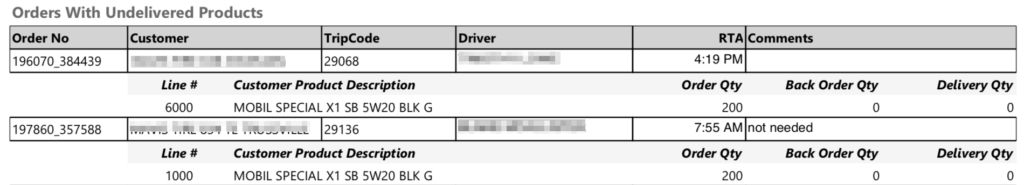


0 comments:
Post a Comment